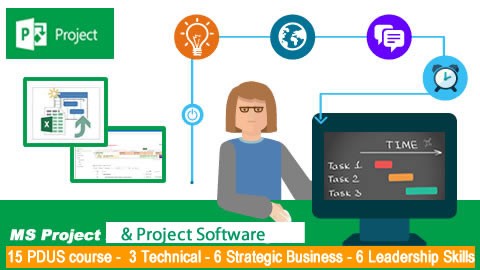2022 New PMI Talent Triangle Evolution
In 2015, PMI (Project Management Institut) has introduced the Talent Triangle®. In 2022, PMI released the new wording for the PMI Talent Triangle to reflect the constant evolution of project manager careers. The new Talent Triangle® will apply to all PMP PDU recertification courses. You will need to use this new wording to report your […]